Why Zulip?
Efficient communication with organized team chat.
Efficient communication with organized team chat.
Communication consumes a huge fraction of time in an organization. A recent survey found that knowledge workers spend half of their work day on communication, yet 72% of business leaders observe that their team struggles to communicate effectively. The report estimates that businesses lose an average of over $1,000/month for each employee due to ineffective communication.
One of the most impactful ways to improve communication in your organization is choosing tools that enable efficient communication.
We created Zulip to empower teams to collaborate effectively, so that they can accomplish amazing things together. As you’ll learn below, Zulip’s organized team chat app makes communication dramatically more efficient than other popular apps like Slack and Microsoft Teams, which push teams towards chaotic and disruptive communication patterns.
Switching to Zulip is thus one of the best ways to increase the overall productivity of your team.
Zulip is everything Slack is, but it's smarter and more powerful.
In Zulip, channels determine who gets a message. Each conversation within a channel is labeled with a topic, which keeps everything organized.
You can read Zulip one conversation at a time, seeing each message in context, no matter how many other conversations are going on.
If anything is out of place, it’s easy to move messages, rename and split topics, or even move a topic to a different channel.
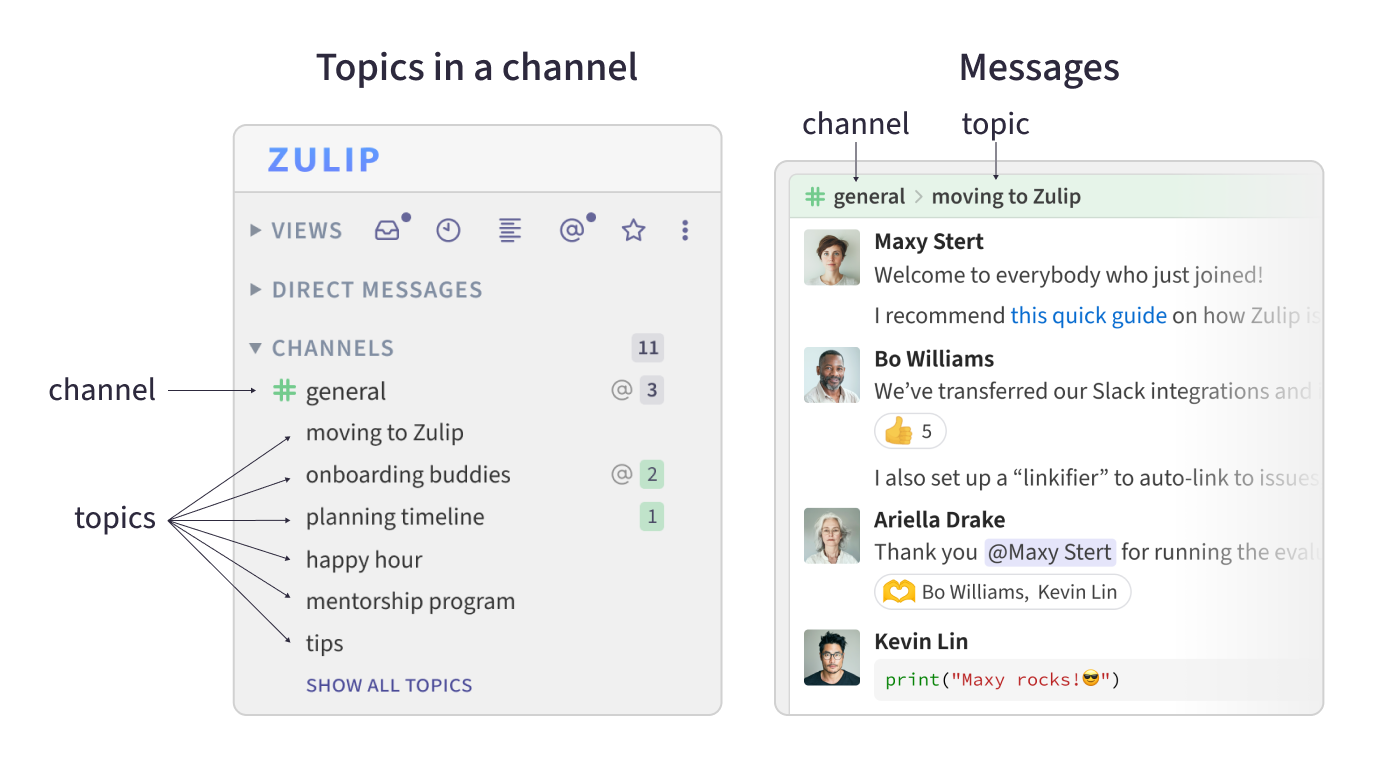
We switched to Zulip after trying pretty much every chat app out there. And it’s been amazing. The threading-by-topic system is genius. It keeps every conversation in its lane and makes catching up effortless. We’ve cut down on meeting time and repetitive messaging, which easily saves us hours each week. The async setup means no one feels pressured to respond instantly, but nothing slips through the cracks either.
It’s fast, reliable, and honestly feels like the way team chat should work. Once you’ve used Zulip, other tools just feel outdated.— Deepak Shukla, Founder and CEO of Pearl Lemon
With well-organized chat that shows each message in context, it’s easy to stay informed and connected. Everyone can follow and contribute to discussions that matter to them, without wasting time reading every message, or stressing about missing something important.
Slack’s interface was too slow and clunky, and the more channels you’re in, the harder it is to use. Zulip’s UI makes it easy to access all the information you need.
— Jon Jensen, CTO of End Point Dev software consultancy (case study)
Read each message in context. With each conversation in its own space, you can coordinate multiple projects, hold a virtual standup, and plan the next team social — all in one place. No more scrolling up and down through dozens of messages to track down all parts of a conversation. No more context-switching again and again as you catch up on your chat messages.
Find the conversations that matter to you. Conversations are well-organized and labeled, so you will never again wade through hundreds of messages to avoid missing the few that are important. Leaders and cross-functional collaborators can quickly review busy communication channels for places where their input is needed.
Never miss an important message. New messages will pop a long-running thread to the top, rather than languishing in a forgotten sidebar. You’ll never create a new channel (and later forget to check it) because your team’s main channel is busy — a busy channel works just fine in Zulip! For timely messages, Zulip alerts you with fully customizable mobile, email and desktop notifications.
With Zulip, I can manage hundreds of participants across two communities extremely efficiently, and I don’t feel stressed.
— Dan Allen, Asciidoctor open-source project lead (case study)
With organized team chat that is designed for both synchronous and asynchronous communication, everyone can be included in decision-making without being online at the same time. Team members can focus when they need to, and contribute to discussions asynchronously without interrupting their flow.
Zulip lets us move faster, connect with each other better, and have interactive technical discussions that are organized, recorded, and welcoming to other people.
— Josh Triplett, Rust Language team co-lead (case study)
Take advantage of everyone’s expertise. Zulip’s topics make it easy to pick up a conversation thread hours (or days!) later. With other chat tools, being unavailable when a discussion is happening often means your perspective will never be heard. Zulip enables asynchronous participation — feedback from team members who were in a meeting or work from another time zone is seamlessly incorporated into the discussion.
Create focus time. Zulip removes the stress of needing to respond to chat messages right away. Rather than task-switching each time a new message comes in, you can focus on your work for a few hours, and then follow up asynchronously on conversations you’d like to participate in. Knowledge workers will be happier and more productive when only truly urgent messages interrupt their flow.
Integrate feedback from leaders. Since Zulip works great for asynchronous follow-ups, leaders with busy schedules can weigh in easily and effectively when they are available. There is no need for a barrage of @-mentions to get leaders’ attention, and the full context for the decision is right there in the conversation thread for everyone's quick reference.
Using Zulip significantly increases the size of the team for which a manager can meaningfully know what’s going on.
— Gaute Lund, co-founder of iDrift AS company (case study)
With an integrated communication hub that works great for everything from quick check-ins to collaborating on the most challenging problems, you can make decisions without the inefficiency of time-consuming group meetings, chaotic chat channels, or clunky back-and-forth over email.
Zulip’s topic-based threading helps us manage discussions with clarity, ensuring the right people can pay attention to the right messages. This makes our large-group discussion far more manageable than what we’ve experienced with Skype and Slack.
— Grahame Grieve, founder of FHIR health care standards body
Have substantive conversations over chat. With Zulip, there’s no longer a reason to email your teammates — you get the organization of an email inbox together with all the features of a modern chat app, like instant delivery of messages, emoji reactions, typing notifications, @-mentions, and more.
Reduce reliance on meetings. Using Zulip, you can discuss complex topics and make decisions with input from all stakeholders, without the overhead of scheduling meeting. Your team's time and energy will be spent focusing on their work, not dialing into calls.
Understand past decisions. With conversations organized by topic, you can review prior discussions to understand past work, explanations, and decisions — your chat history becomes a knowledge base. If a conversation shifts to a new topic, it’s easy to reorganize by moving messages to a different topic or channel. There is no more rifling through unrelated chatter to find the context you need. You can even link to a Zulip conversation from emails, docs, issue trackers, code comments, or anywhere else.
Switching to Zulip has turned out to be one of the best decisions we’ve made.
— Nick Bergson-Shilcock, Recurse Center co-founder and CEO (case study)